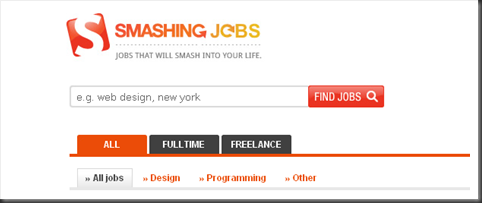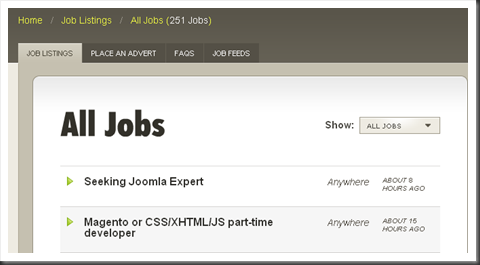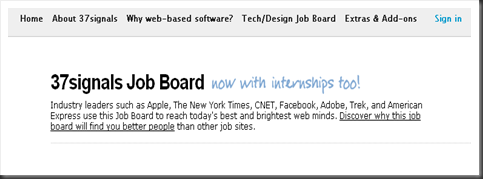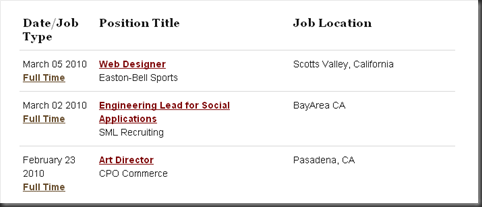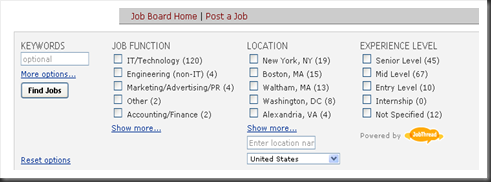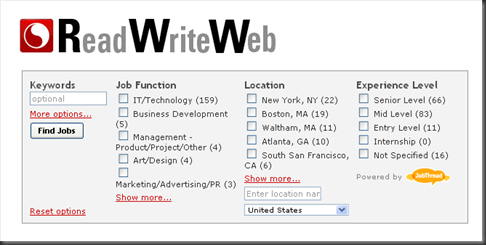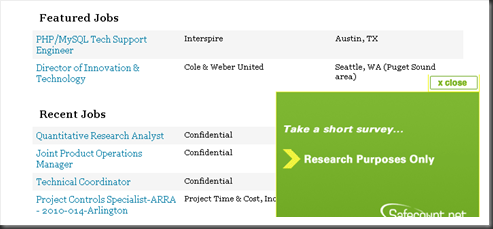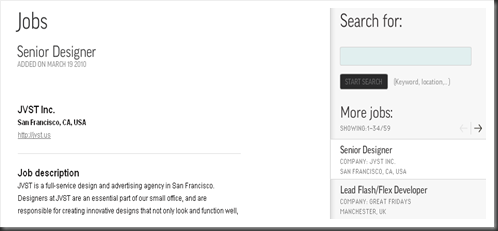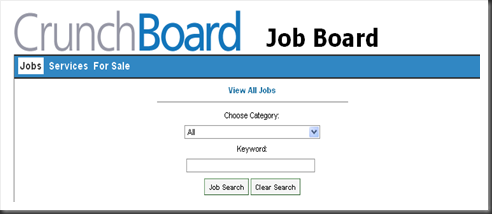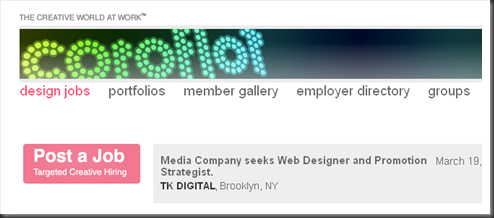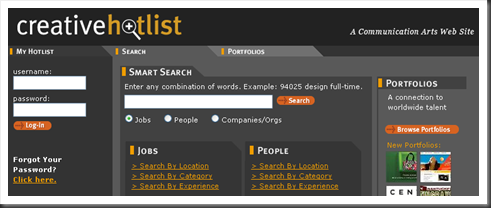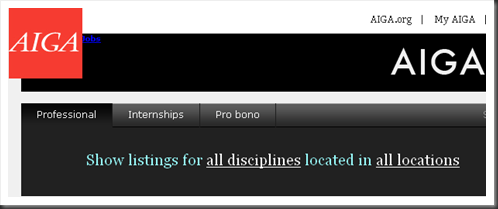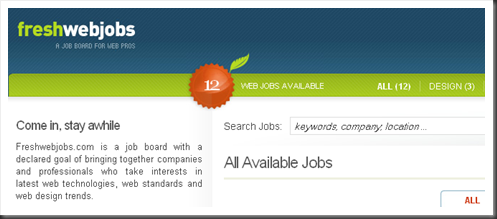Finding Job in current economic situation is quite tough for everyone. But web designers and web developers have one advantage that there are so many job boards available where they can find jobs for themselves. These job boards are very useful for both employees and employers. Now web designers and developers can find a job for themselves just by visiting these sites. In this article I collect a list of 20 best places where you can find jobs related to web design and web development.
In no particular order here are our top ten business apps for iPhone.
1/ TripIt
The TripIt app helps road warriors manage their trip itineraries all from one handy console, from flight e-tickets to car reservations. TripIt can even read PDF e-tickets to pull out the necessary flight information you need to travel on time.
Other travel information such as maps and directions are also available on the app. If your flight gets cancelled or delayed, TripIt can even help with alternatives from other airlines to accommodate your change in plans.
Also available: TripIt Pro, which is like having your own personal travel assistant for £34.49/year. Especially helpful for frequent travellers, TripIt Pro monitors your flights for potential airfare savings, and sends you status alerts and other helpful reminders while you're travelling.
The latest version of TripIt also includes; photo uploading so you can add photos to your trip objects, and a very useful local search and itinerary map, and the ability to search for restaurants, activities, and points of interest near your trip items.
Free (The Pro version is available for £34.49)
Download from iTunes: http://itunes.apple.com/gb/app/tripit-travel-organizer-free/id311035142?mt=8
2/ Cisco WebEx Meetings
With Cisco's WebEx Meetings you can take your Web meetings anywhere in the world. The app allows you to join and participate in WebEx conferences directly from your iPhone.
WebEx Meetings allows you to view a presentation, document or application shared from another computer, and if you are a host of the meeting, you can start your meeting from the iPhone and then assign presenter privileges to one of the attendees who joined on a computer.
Free
Download from iTunes: http://itunes.apple.com/gb/app/cisco-webex-meetings/id298844386?mt=8
3/ LinkedIn
Find and connect with more than 160 Million members worldwide, read the latest industry news, keep up-to-date with your groups, and share content with your network from anywhere.
The LinkedIn app has just been updated to version 5 and has had a whole raft of new features added. The latest version allows you to;
- Sync your calendar to get LinkedIn profile information about the people you're meeting with.
- View and save recommended jobs.
- Read the latest industry news.
- Keep up-to-date with your groups.
- Share content with your network.
Free
Download from iTunes:http://itunes.apple.com/gb/app/linkedin/id288429040?mt=8
4/ Documents To Go – Office Suite
While the iPhone allows you to read and view Microsoft Office documents, it doesn't allow you to create or edit them. However with the help of Documents To Go you can do everything from creating a Word document while you're on the road, to tweaking your sales forecast in Excel.
With Documents To Go you have two options; Documents To Go – Office Suite, and Documents To Go - Premium – Office Suite. The Premium package also allows you to add creation and editing of PowerPoint files in Office 2007/2008/2010 versions. Additionally you can view and edit files stored in Google Docs, Dropbox, Box.net, iDisk and SugarSync as well as enabling opening and editing files within Documents To Go from any 3rd party app that supports the iOS 4 "Open In" feature.
£6.99 (Documents To Go - Premium - Office Suite £11.99)
Download from iTunes: http://itunes.apple.com/gb/app/documents-to-go-office-suite/id317117961?mt=8
5/ Instapaper
If you are like us, then there are tens of articles that catch your eye every day, but most of the time, you just don't have time to read them, there and then. With Instapaper you can make a note of the article and then read it at your leisure in your own personalised Instapaper newspaper.
What's even better is Instapaper doesn't need a connection to the web for you to read the articles, all the articles are stored offline, so even when you're 30,000 feet up you can still read those interesting articles.
Instapaper is very simple to use, just click on the "Read Later" button at the top of your browser's navigation bar, and then open up the app. If you want reading suggestions, Instapaper also has a list of the community's most-read stories.
£1.99
Download from iTunes:http://itunes.apple.com/gb/app/instapaper/id288545208?mt=8
6/ Evernote
Evernote is an easy-to-use, free app that helps you remember everything across all of the devices you use. Stay organised, save your ideas, and improve productivity. Evernote lets you take notes, capture photos, create to-do lists, record voice reminders--and makes these notes completely searchable, whether you are at work, or on the go.
Evernote Premium extends the functionality of Evernote and offers additional features including, additional bandwidth, offline editing, editing by multiple users and a PIN lock on the Evernote app.
Free (Premium is available for £2.99 a month to £31.99 for a year)
Download from iTunes:http://itunes.apple.com/gb/app/evernote/id281796108?mt=8
7/ Dropbox
With the Dropbox app, you can take everything that matters with you, wherever you go. Dropbox is a free service that gives you 2Gb of cloud-storage to save any documents you want, from PowerPoint presentations through to spread sheets, photographs and videos.
After you install Dropbox on your computer, any file you save to your Dropbox will automatically save to all your computers, your iPhone and even the Dropbox website. You can then read your documents when you're out and about. Save photos or videos to your Dropbox and share them with colleagues in just a couple taps.
And because everything is saved in the cloud rather than on your iPhone or on your PC if you accidentally leave your iPhone in a taxi, your stuff remains safe and secure.
Free (for first 2Gb of storage, additional storage can be bought starting at 50Gb £69.99)
Download from iTunes:http://itunes.apple.com/gb/app/dropbox/id327630330?mt=8
8/ Skype
The Skype application for iPhone brings you all the power of Skype in a mobile-friendly format. The main advantage with Skype is there are already so many people on the network that it's a virtual business no-brainer.
By using Skype over your phone's Wi-Fi data connection you can make voice and video calls for free with other Skype users, and as long as you don't eat too much into your phones data allowance, you can also make free voice and video calls over your phones 3G network.
Price: Free
Download from iTunes:http://itunes.apple.com/gb/app/skype/id304878510?mt=8
9/ Dragon Dictation
Nuance's Dragon Dictation, is a fast, simple to use speech-to-text dictation package. In a nutshell, you talk, it types.
Fire up the application, start talking and your words magically appear as text, which you can then cut and paste into any application you want.
Powered by Dragon's award-winning NaturallySpeaking speech-recognition software the app claims it's five times faster than typing on the keyboard. However as the speech recognition is handled via Nuance's servers rather than the iPhone you do need to be connected via 3G or Wi-Fi for the app to work.
As well as cutting and pasting text you create in Dragon Dictation, there are also quick links to more common apps, so you can update your Facebook status, email notes and reminders to yourself, or Tweet to the world with just your voice and two clicks.
Free
Download from iTunes: http://itunes.apple.com/gb/app/dragon-dictation/id341446764?mt=8
10/ LogMeIn
Smartphones can do a lot, but there's no substitute for a proper PC or a Mac. LogMeIn allows you to remotely control your PCs and Macs over Wi-Fi/3G so you get all of your desktop applications running on your iPhone.
To make it work, you need to install LogMeIn on your broadband connected Mac or PC - there's a free version - and then download the app on your iPhone. It's a ten minute pain-free process and after that you can remotely access your files, run your applications and control your desktops from anywhere.
Free
Download from iTunes:http://itunes.apple.com/gb/app/logmein/id479229407?mt=8