Crawling of blog/website on search engines by means of following search engine optimization techniques process good content and tagging codes makes your blog/websites unbelievable position.
Entertaining always visitors/readers is not possible but maintaining its available on search engines is quite important. High quality of techniques content with simple altering template codes not only converts readers into subscribers but also increase blog/page views and blog earnings.
Converting Blogger Template SEO friendly by means of proper attributions i.e H2 Tags, Permalinks, and etc.,. If webmasters deeply concerned about making their blog SEO Friendly follow our step by step tutorials to reach targeted destination. Let's begin the tutorials:
<meta content='text/html; charset=utf-8' http-equiv='Content-Type'/>
<meta content='Your-Site-Description-Here' name='description'/>
<meta content='Your-Site-Keywords-Here' name='keywords'/>
Entertaining always visitors/readers is not possible but maintaining its available on search engines is quite important. High quality of techniques content with simple altering template codes not only converts readers into subscribers but also increase blog/page views and blog earnings.
Converting Blogger Template SEO friendly by means of proper attributions i.e H2 Tags, Permalinks, and etc.,. If webmasters deeply concerned about making their blog SEO Friendly follow our step by step tutorials to reach targeted destination. Let's begin the tutorials:
What Is SEO?
SEO or Search Engine Optimization stands for the optimization process of your Website or Blog and its content so that the search engines will consider your website the most significant for particular key phrase search queries.
- Don't Miss : Professional 404 Page Error For Blogger.
Configure SEO On Blogger
Blogger is one of the projects of Google, there are some special features if you host your blog on Google's blogger for doing blogging. some examples :
1. You need not to submit your site manually to Google via Webmaster Tools
2. You need not to submit your site to other major search engines, blogger performs it for your blog but this process takes longer delay
3. You need not to publish your post on Google plus manually, when you publish a post, blogger publishes it on your plus profile automatically There are huge more unique features the users get from Google's platform blogger. Now learn first meta tags and keyword tags configuration for blogger blog.
1.Add Proper Meta Description & Keyword Tags :-
So, This is 1st section our post and in this section we're going to add proper meta description and keywords tags in your blog which will tell the search engine's crawler that in which category your blog is based. It will also help the search engines to show your blog's posts on proper keywords. In order to add meta description and keyword tags, Simple follow the below steps.
- Go To Blogger >> Template >> Edit HTML
- Find For <head> and Paste The Following Code Below <head>
<meta content='text/html; charset=utf-8' http-equiv='Content-Type'/>
<meta content='Your-Site-Description-Here' name='description'/>
<meta content='Your-Site-Keywords-Here' name='keywords'/>
- Replace Your-Site-Description-Here With Your Description and Your-Site-Description-Here With Your Keywords
- The maximum characters for description is 150 characters and also 150 characters for keywords.
- Finally Save It !
2.Display Post Title First In Search Result :-
Unfortunately Blogger doesn't show SEO friendly title in the search results. To make your blog post's title SEO friendly, you need to edit the blog template.
Find the following code on your blog by editing the template.
Find the following code on your blog by editing the template.
<title><data:blog.pageTitle/></title>
- Replace The Above Code With The Following Code
<b:if cond='data:blog.pageType == "item"'><title><data:blog.pageName/> | <data:blog.title/></title><b:else/><title><data:blog.pageTitle/></title></b:if>
- Save Your Template & You Have Done!
- Let's Jump To Next Step.
3.Using H2 Tags in Your Blog Post Titles :-
H2 tags are of greater significance because these little tags allows search crawler to identify which keyword to rank higher in the Search results. If you have ever noticed that the Tags which are associated with Blogger post titles are mostly H3 tags which certainly drop the worth of a certain keyword so, it is extremely crucial that we utilize H2 Tags in our Blogger Post Titles. To change your existing post title H3 Tags To H2 do as follows.
- Go To Blogger >> Template >> Edit HTML
- Find For Below Code
- You Will See Something or Similar Code Like The Image Below
- In the above image you can see in starting that post title starts with H3 tag now you just need to replace H3 with H2 and also replace the ending tag </h3> with </h2>. After replacing you code will look like below image.
- After optimizing post title, Just save your template and you have done!
- CONGRATULATIONS! Your Template is successfully search engine optimized!
From The Editor's Desk
So Friends I Think You Successfully Optimized Your Template If You Find Any Doubt Then Comment Me We Will Post Early A Widget So Subscribe Us For Our New Widget Dont Go Anywhere We Are Creating Widget So Be In Touch For More Thanks. Happy Blogging..!!

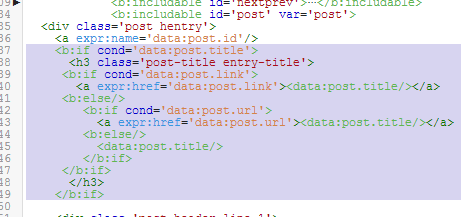

No comments:
Post a Comment