
This article will guide you through executing your first transaction on the Libra Blockchain.
Clone the Libra Core Repository:
git clone https://github.com/libra/libra.git
Change to the libra directory
cd libra

Setup Libra Core:
To setup Libra Core, run the setup script to install the dependencies
./scripts/dev_setup.sh
The setup script performs these actions:
- Installs rustup — rustup is an installer for the Rust programming language, which Libra Core is implemented in.
- Installs the required versions of the rust-toolchain.
- Installs CMake — to manage the build process.
- Installs protoc — a compiler for protocol buffers.
- Installs Go — for building protocol buffers.
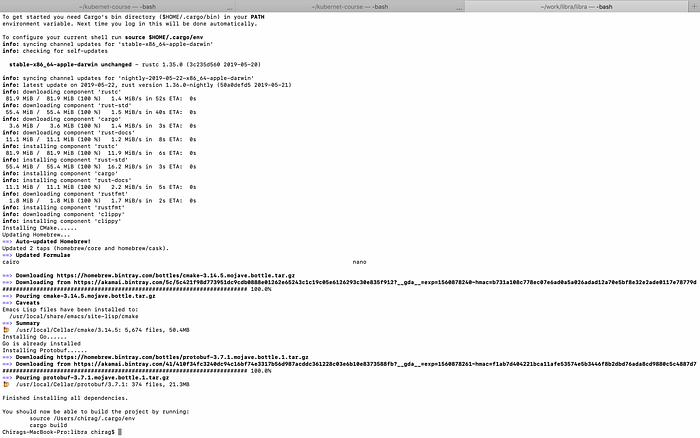
Build Libra CLI Client and Connect to the Testnet
To connect to a validator node running on the Libra testnet, run the client as shown below.
./scripts/cli/start_cli_testnet.sh
Once the client connects to a node on the testnet, you will see the following output.
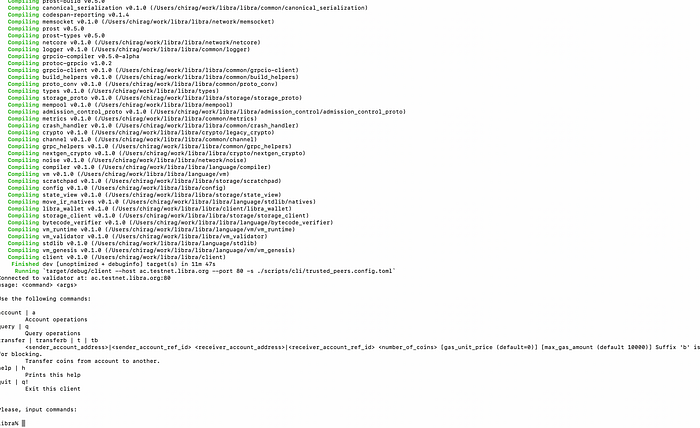
Check If the CLI Client Is Running on Your System:
To see the help information for the
account command enter “account” as shown below:
Create Alice’s Account
To create Alice’s account, enter this command:
libra% account create
Sample output on success:
>> Creating/retrieving next account from wallet
Created/retrieved account #0 address 5993ea6f4632fb962be6e7ac019f4257c2f14fdf14e5a4ee3be0f681e54a7b5e
#0 is the index of Alice’s account, and the hex string is the address of Alice’s account.

Create Bob’s Account:
To create Bob’s account, repeat the account creation command:
libra% account create
Sample output on success:
>> Creating/retrieving next account from wallet
Created/retrieved account #1 address cff7b9ba48d423dfc04e0a7d0b7ecdd035e6df08157782fd70405430c63ca2d1
#1 is the index for Bob’s account, and the hex string is the address of Bob’s account.

List Accounts:
libra% account list
Sample output on success:
User account index: 0, address: 5993ea6f4632fb962be6e7ac019f4257c2f14fdf14e5a4ee3be0f681e54a7b5e, sequence number: 0, status: Local
User account index: 1, address: cff7b9ba48d423dfc04e0a7d0b7ecdd035e6df08157782fd70405430c63ca2d1, sequence number: 0, status: Local
The sequence number for an account indicates the number of transactions that have been sent from that account.

Add 110 Libra to Alice’s Account:
libra% account mint 0 110
- 0 is the index of Alice’s account.
- 110 is the amount of Libra to be added to Alice’s account.
Sample output on success:
>> Minting coins
Mint request submitted
Add 52 Libra to Bob’s Account
libra% account mint 1 52
Sample output on success:
>> Minting coins
Mint request submitted
Check the Balance:
To check the balance in Alice’s account, enter this command:
libra% query balance 0
Sample output on success:
Balance is: 110
To check the balance in Bob’s account, enter this command:
libra% query balance 1
Sample output on success:
Balance is: 52
Query the Accounts’ Sequence Numbers
libra% query sequence 0 >> Getting current sequence number Sequence number is: 0libra% query sequence 1 >> Getting current sequence number Sequence number is: 0
A sequence number of 0 for both Alice’s and Bob’s accounts indicates that no transactions from either Alice’s or Bob’s account have been executed so far.
Submit a Transaction
Before we submit a transaction to transfer Libra from Alice’s account to Bob’s account, we will query the sequence number of each account. This will help us understand how executing a transaction changes the sequence number of each account.
libra% query sequence 0 >> Getting current sequence number Sequence number is: 0libra% query sequence 1 >> Getting current sequence number Sequence number is: 0
Transfer Money
libra% transfer 0 1 10
Sample output on success:
>> Transferring
Transaction submitted to validator
To query for transaction status, run: query txn_acc_seq 0 0 <fetch_events=true|false>
0 is the index of Alice’s account. 1 is the index of Bob’s account. 10 is the number of Libra to transfer from Alice’s account to Bob’s account.
Retrieve the information about the transaction :
libra% query txn_acc_seq 0 0 true
Sample output on success:
Getting committed transaction by account and sequence number
Committed transaction: SignedTransaction {
raw_txn: RawTransaction {
sender: 5993ea6f4632fb962be6e7ac019f4257c2f14fdf14e5a4ee3be0f681e54a7b5e,
sequence_number: 0,
payload: {,
transaction: peer_to_peer_transaction,
args: [
{ADDRESS: cff7b9ba48d423dfc04e0a7d0b7ecdd035e6df08157782fd70405430c63ca2d1},
{U64: 10000000},
]
},
max_gas_amount: 10000,
gas_unit_price: 0,
expiration_time: 1560880276s,
},
public_key: 09434588784ea49844e622c023df9e1fa3c52ff7ca7e51f970fc80c2bd2e759c,
signature: Signature( R: CompressedEdwardsY: [202, 230, 255, 181, 94, 160, 144, 218, 61, 165, 204, 18, 156, 164, 154, 222, 187, 79, 165, 183, 153, 32, 183, 47, 187, 95, 208, 182, 159, 226, 127, 91], s: Scalar{
bytes: [100, 247, 195, 92, 83, 157, 100, 112, 110, 203, 47, 167, 86, 75, 239, 138, 8, 119, 71, 255, 15, 87, 157, 158, 59, 154, 160, 45, 42, 24, 101, 4],
} ),
}
Events:
ContractEvent { access_path: AccessPath { address: 5993ea6f4632fb962be6e7ac019f4257c2f14fdf14e5a4ee3be0f681e54a7b5e, type: Resource, hash: “217da6c6b3e19f1825cfb2676daecce3bf3de03cf26647c78df00b371b25cc97”, suffix: “/sent_events_count/” } , index: 0, event_data: AccountEvent { account: cff7b9ba48d423dfc04e0a7d0b7ecdd035e6df08157782fd70405430c63ca2d1, amount: 10000000 } }
ContractEvent { access_path: AccessPath { address: cff7b9ba48d423dfc04e0a7d0b7ecdd035e6df08157782fd70405430c63ca2d1, type: Resource, hash: “217da6c6b3e19f1825cfb2676daecce3bf3de03cf26647c78df00b371b25cc97”, suffix: “/received_events_count/” } , index: 0, event_data: AccountEvent { account: 5993ea6f4632fb962be6e7ac019f4257c2f14fdf14e5a4ee3be0f681e54a7b5e, amount: 10000000 } }
libra%

Query Sequence Number After Transfer
libra% query sequence 0 >> Getting current sequence number Sequence number is: 1libra% query sequence 1 >> Getting current sequence number Sequence number is: 0
The sequence number of 1 for Alice’s account (index 0) indicates that one transaction has been sent from Alice’s account so far.
Check the Balance in Both Accounts After Transfer
libra% query balance 0 Balance is: 100libra% query balance 1 Balance is: 62
Congratulations! You have successfully executed your transaction on the Libra testnet and transferred 10 Libra from Alice’s account to Bob’s account!









No comments:
Post a Comment